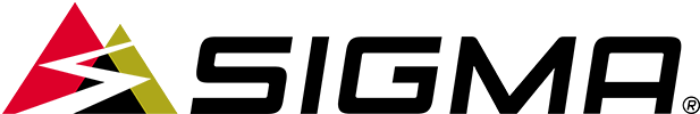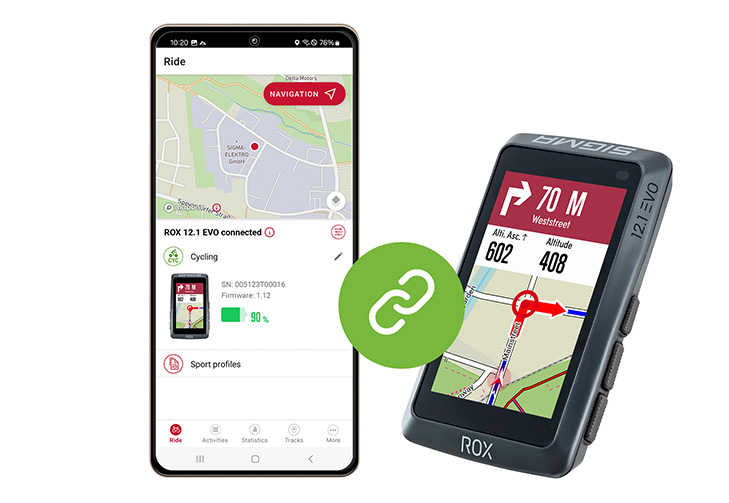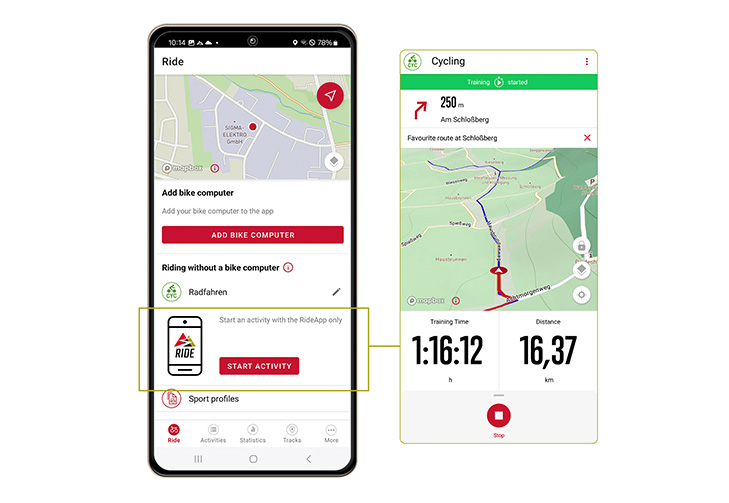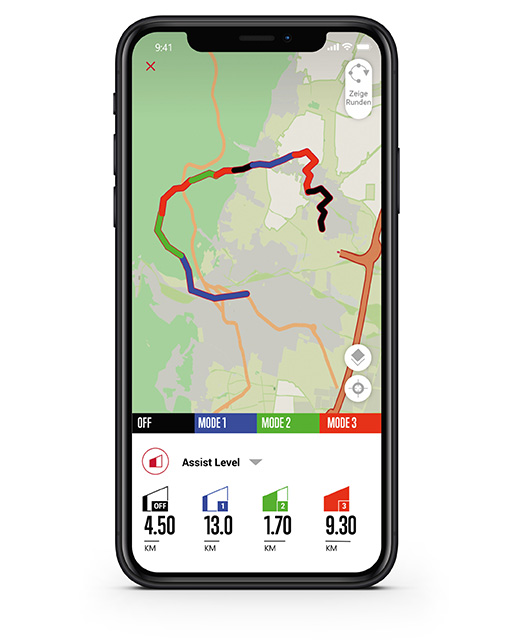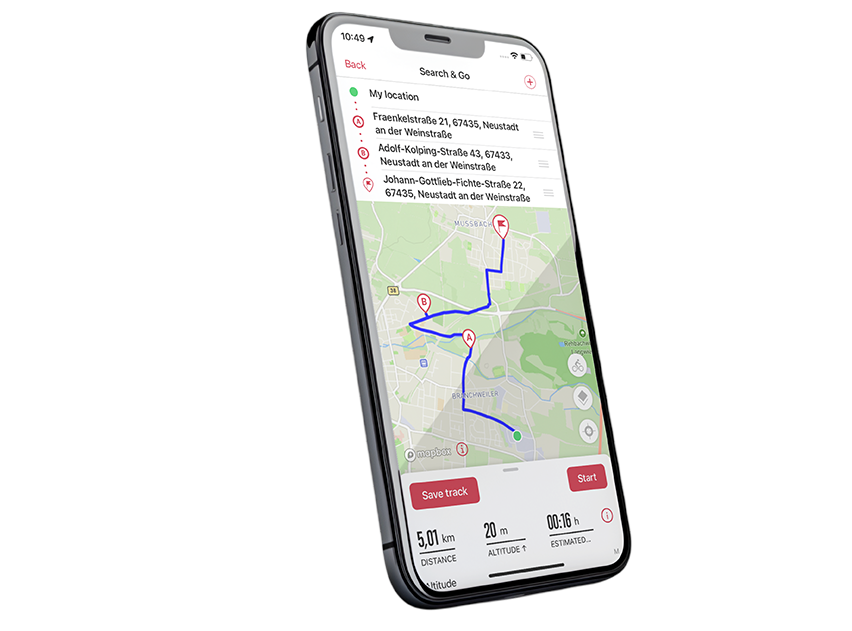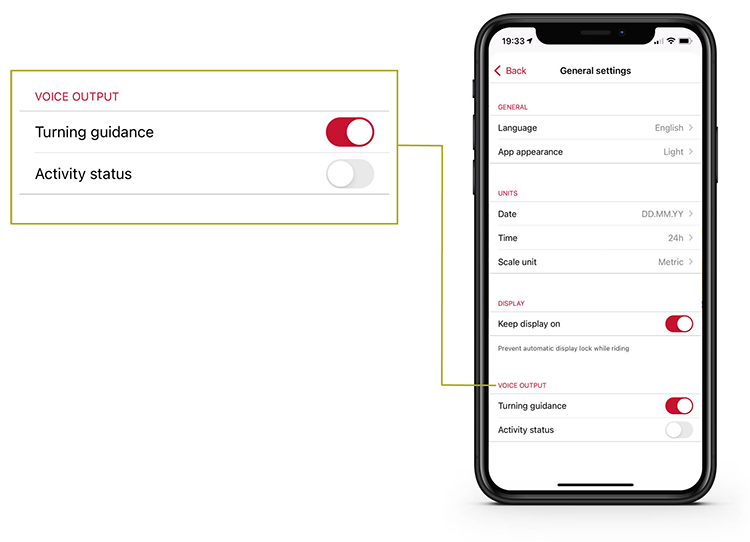SIGMA RIDE
Simplify cycling
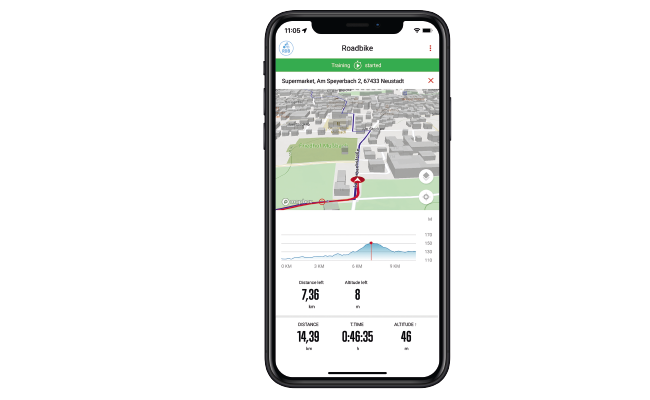



Track your activities and navigate to your desired destination
Track your activities and navigate to your desired destination
Find your favourite cycle route
You can choose from several ways to plan a track. With ‘Search & Go Navigation’, you can quickly find any location, plan your tour using multi-point routing and navigate there. To do this, either enter an address in the SIGMA RIDE app on your smartphone or click on any point on the map. You can add intermediate destinations using the + symbol, change the order using the 3 lines icon or remove them again using x.
Alternatively, you can plan a track on a third-party portal (komoot, Strava, etc.) and import it into the SIGMA RIDE app.

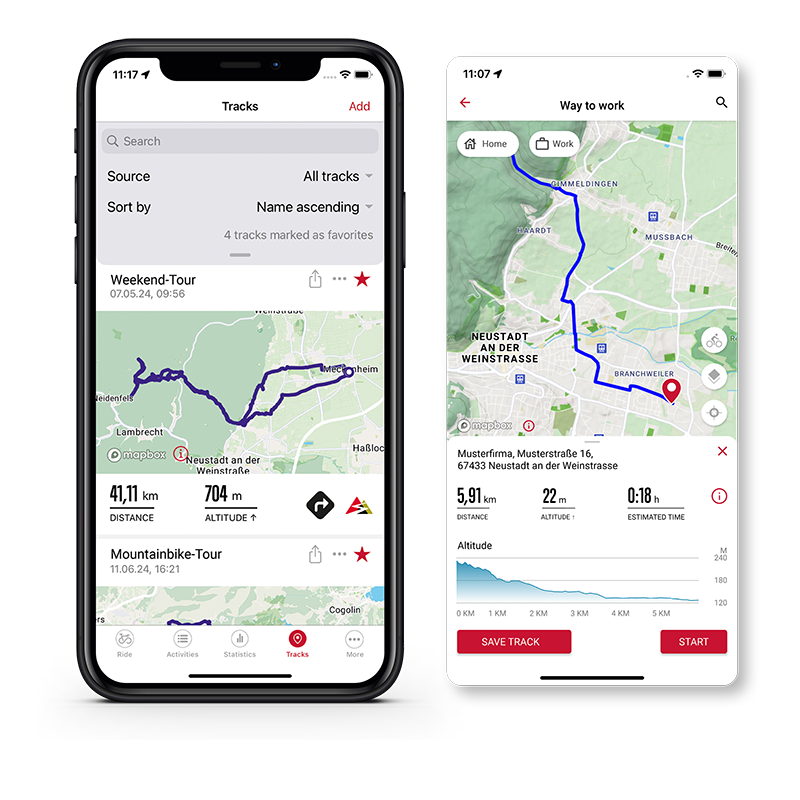
Perfect track overview


BE THERE LIVE
If you use your ROX BIke computer in conjunction with the RIDE APP, you can take advantage of an exciting additional function and see your ride immediately on the live screen of the RIDE APP. If you are travelling without a GPS bike computer, you can simply start your training using the recording function within the RIDE app. Thanks to this feature, it’s child’s play to document every tour and benefit from the app’s numerous navigation functions at the same time.
All tours at a glance
With the SIGMA RIDE app, you can save all your activities. The tours are clearly displayed with a map in the list view. You will always find the latest activity at the top of the timeline. Tap on an activity to see more detailed information. The list can be filtered according to the different sport profiles or specific criteria such as equipment, distance, altitude metres and other parameters for a better overview of the rides.
You can visualise the intensity of your training using the SIGMA PERFORMANCE INDEX (SPI).
This value is calculated individually based on your ride data such as distance, speed and altitude metres.
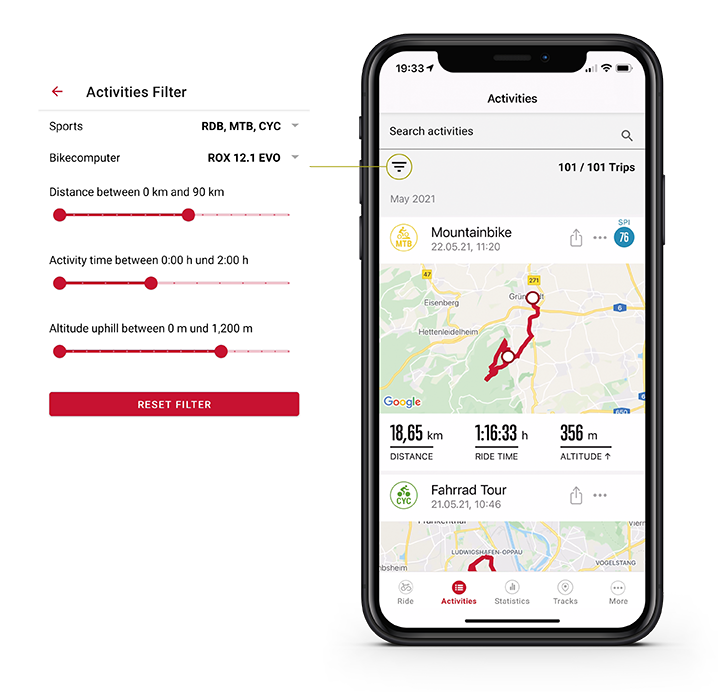
YOUR ROUTE IN DETAIL
View the exact details of each tour on the activity screen. In addition to graphic profiles per value, e.g. for speed or your heart rate, a heat map shows your performance on the route in different colours. This visualisation helps you to quickly record your data and easily identify particularly striking values. Supplement your activities with meta information on the weather, temperature and how you felt during the tour. You can also view and zoom in on the graphs at any time.
Under ‘More data on the activity’, all laps of your ride appear in the overview. All relevant data can be called up for each individual lap.
3D map display
The 3D map view is displayed more realistically and vividly, especially in cities, as buildings and trees have now also been integrated, making navigation even clearer and orientation easier.

You have full control over your data!
All your activity data is stored exclusively within the SIGMA RIDE app and remains private. You can decide for yourself whether you want to upload it to the SIGMA Cloud. You can save it there permanently so that you can access it if you lose your smartphone, for example.
Your choice
Do you want to keep a constant eye on the average speed on your SIGMA GPS bike computer during your current tour? Or would you prefer the distance? No problem. With the SIGMA RIDE, the ROX bike computers can be customised. You can easily change the data fields within the display views while riding or select one of the pre-programmed views. Depending on which SIGMA bike computer you are using, you will receive different layout suggestions and data fields can be highlighted in different colours.
The status display of the SIGMA RIDE app reliably informs you about values such as the current battery level of your bike computer or how much storage space you have available for additional tracks and riding data.


GET CONNECTED
The SIGMA RIDE app makes it easy to share your ride data via your favourite social media platforms and sports communities such as komoot, Strava, TrainingPeaks, Facebook and Twitter. Of course, you can also share your experiences and achievements with friends via messenger services such as WhatsApp. Thanks to the integration of Apple Health, users of the SIGMA RIDE app for iOS can also share their routes and synchronise their training data across platforms.

safe & smart
In conjunction with the SIGMA REMOTE ONE, you can control and scroll through essential functions such as start, stop and switching between different page views conveniently and safely from the handlebars.


For data collectors
Connect SIGMA accessories such as heart rate or cadence monitors with the SIGMA RIDE app – for even more precise recording.
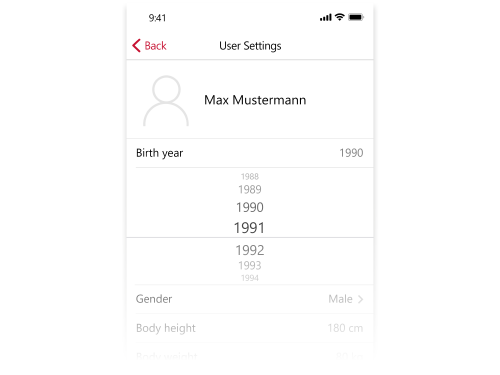
YOUR PERSONAL SETTINGS
General and customised adjustments to SIGMA bike computer settings such as language and display brightness can be made quickly and conveniently with the app. You can also store user data such as age and gender.
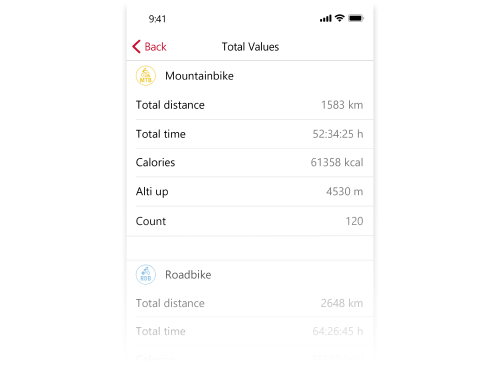
AN OVERVIEW OF YOUR TOTALS
In the Settings area, you can read your total values, such as total kilometers or miles, altitude ascent, number of calories burned, and total ride time for each sport profile.
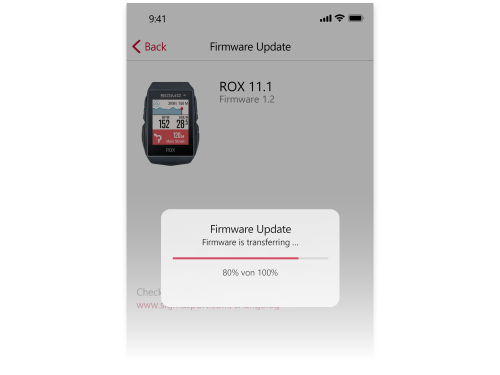
YOUR BIKE COMPUTER: ALWAYS UP-TO-DATE
Firmware updates for your SIGMA bike computer are extremely easy with the SIGMA RIDE app. It shows you whenever new firmware is available, and you can use the app to start the update process.
Compatible devices
| More | ||||||||||||||||||||||
|---|---|---|---|---|---|---|---|---|---|---|---|---|---|---|---|---|---|---|---|---|---|---|
|
||||||||||||||||||||||
Service
-
Tutorial videos
-
FAQ