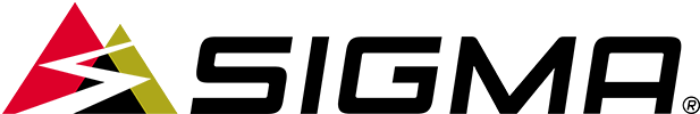Service
Select Storage > Total to see an overview of all exercise data on the device.
Here you can get:
› Total kilometers
› Total time
You can also set the total values again via the SIGMA RIDE app, e.g. after resetting the device firmware.
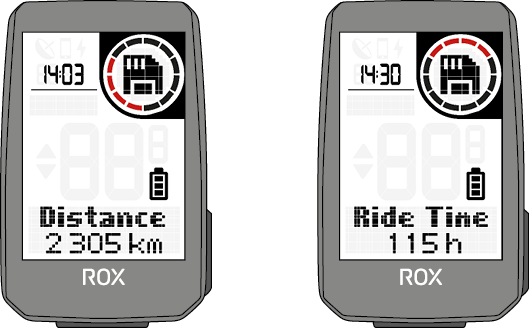
-
SIGMA RIDE App
With the SIGMA RIDE app you can carry out an extensive evaluation of your training data. Different training parameters, graphics, etc. are displayed for each training unit. You can also export your training data to third-party portals directly from the SIGMA RIDE app. Please refer to the sharing menu of the app to find out which portals are available for this. To view previous training units, switch to the activity list and select the relevant unit.
-
SIGMA DATA CENTER
In the SIGMA DATA CENTER you have even more in-depth analysis options for your training data. In addition to the functions in the SIGMA RIDE app, you can dive deeper into the data and export the data in other formats (e.g. .csv). In DATA CENTER you also have more detailed ways to plan a track.
-
Third party providers
The training data of the ROX 2.0 is available as a .FIT file. Therefore all portals that use this standard can read the data of the ROX 2.0. You can export to relevant third-party providers using the SIGMA RIDE app. If the portal you want is not available for automatic synchronization, you also have the option of uploading the .FIT files directly to the third-party provider. To do this, you have to connect the ROX 2.0 to the PC via a USB-C cable. The training data can then be found in the Activities folder.

You have the following options to update the firmware of the device:
› Use of the SIGMA RIDE app
You can find out whether a new update is available for your device when you connect the device to the SIGMA RIDE app. If there is new firmware, you will receive a message in the app and can then transfer it to the ROX 2.0 accordingly.
Once the update has been transferred to the ROX 2.0, you will receive a message on the ROX 2.0. Confirm this if you want to install the update now. Your settings will be retained after the installation.
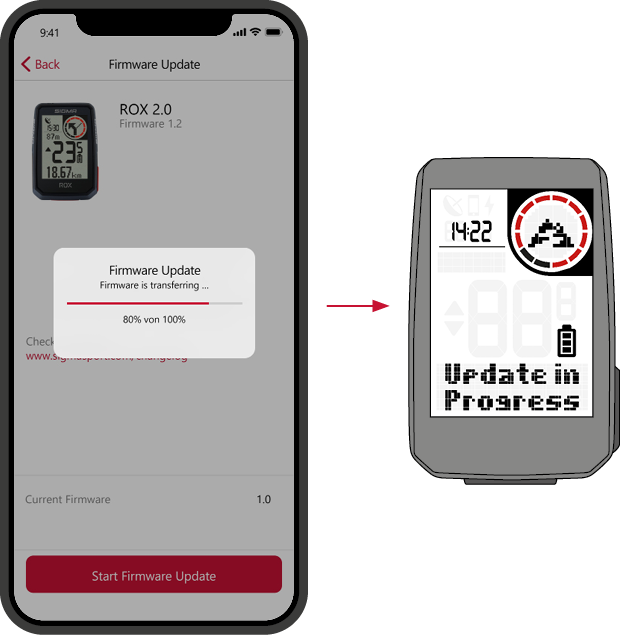
-
Problems during the Update
If something went wrong with the update of your ROX 2.0 you find here useful information.
If your device is frozen during the update process and the GPS Symbol is always on, it is easy to recover your device.
For the recovery, please download the Firmware file here.
Important: For this process a PC is required.
After downloading, connect your ROX to the PC and copy the firmware file (.bin) to the ROX (on the top level, not in a subfolder). After disconnecting, the update should now continue.
If you continue to have problems with the update, please contact our customer support.
-
Specifications

 We recommend to charge the device at room temperature 23°C ± 5°C.
We recommend to charge the device at room temperature 23°C ± 5°C.
The ROX 2.0 is water-resistant according to IPX7. -
Cleaning the device
We recommend cleaning the ROX 2.0 at regular intervals and when it is heavily soiled. Please only use mild detergents for this. Regular cleaning of the device is necessary to ensure that the height sensor, for example, functions optimally.
-
EU declaration of conformity
We, SIGMA-ELEKTRO GmbH, Dr.-Julius-Leber-Str. 15, D-67433 Neustadt / Weinstraße declare that the ROX 2.0 bike computer, when used as intended, complies with the basic requirements of RED Directive 2014/53 / EU and RoHS Directive 2011/65 / EU.
The CE declaration can be found at: ce.sigmasport.com/rox20
-
UK declaration of conformity
We, SIGMA-ELEKTRO GmbH, declare that the equipment above has been tested in our facility and found compliance with the requirement limits of applicable standards, in accordance with the Radio Equipment Regulations 2017 and the Restriction of the Use of Certain Hazardous Substances in Electrical and Electronic Equipment Regulations 2012. The test record, data evaluation and Equipment Under Test (EUT) configurations represented herein are true and accurate under the standards herein specified.
The UK declaration can be found at: ukca.sigmasport.com/rox20
-
Guarantee conditions
We are liable to our respective contractual partner for defects in accordance with the statutory provisions. Batteries are excluded from the warranty. In the event of a warranty, please contact the dealer from whom you bought your bike computer. You can also send the bike computer with your proof of purchase and all accessories to the address below. Please ensure that there is sufficient franking.
Please note that our ROX devices have only been tested in the laboratory and in the field in conjunction with original SIGMA mounting systems. Accordingly, we can only grant guarantee or warranty claims for damage resulting from the connection of the bike computer to a mounting system for devices connected to original SIGMA mounting systems.
SIGMA-ELEKTRO GmbH
Dr.-Julius-Leber-Strasse 15
67433 Neustadt / Weinstrasse
Germany
Email: kundenservice@sigma.bikeIf you have justified warranty claims, you will receive a replacement device. There is only an entitlement to the current model at the time. The manufacturer reserves the right to make technical changes.
-
Disposal
Batteries must not be disposed of with household waste (battery law)!
Please hand the batteries over to a designated handover point or to a retailer for disposal.
Electronic devices must not be disposed of with household waste. Please hand the device over to a designated disposal point or to a retailer.
Before disposal, all personal data must be deleted from the device.