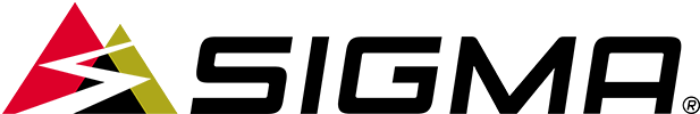iD.LIFE

Product Support
Here you can find information about your product. In the “Service” tab you will find FAQs and operating instructions.
Service
-
Tutorial videos
-
iD.LIFE VIDEOS
-
-
FAQ
-
What warranty entitlement do I have?
Warranty claims can be made in the event of material and workmanship errors. Excluded from the warranty are batteries, elastic straps, textile chest straps, e.g. Comfortex, wear and tear parts and wear due to commercial use or accidents. If no speed is displayed, this can be due to the transmitter or the computer.
-
How can I obtain a replacement?
Accessories are available in the SIGMA Webshop.
-
When am I entitled to make a warranty claim?
You can make a warranty claim in relation to material and workmanship defects. The warranty does not cover batteries, wear-and-tear parts, wear caused by commercial usage, or accidents.You are only entitled to make a warranty claim if the SIGMA product itself has not been opened without authorization and the receipt of purchase is provided.
-
Are there different wristband sizes?
The watch only comes with its attached wristband. Thanks to its many setting options, it fits every wrist.
-
Is the iD.Go / iD.Life waterproof?
The iD.Go / iD.Life is waterproof and can also be used while swimming. However, the buttons should not be pressed under water.
-
Can I connect my iD.Life to the SIGMA DATA CENTER?
Unfortunately, this is not possible. The micro USB port can only be used to charge the watch.
-
Does the iD.Life have NFC?
The iD.Life doesn’t have a NFC function.
-
What is my watch’s battery life of the iD.LIFE?
The battery service life lasts according to its usage approximately 7 days.
-
Is the display always on or only if I press a button?
The iD.Life’s display is always on.
-
How does the iD.Life measure the heart rate?
The iD.Life uses a PPG sensor to measure the heartrate.
-
How does the iD.Life measure the amount of walked steps?
The iD.Life calculates the amount of steps as a result of your arm’s movement.
-
Is the iD.LIFE water resistant?
The iD.Life is water resistant with a standard of IPX7.
-
How do I turn on the background lightening?
You can turn on the background lightening with a double tab on your display. Besides that, the background lightening can be turned on by pressing the left and the right button on the bottom together.
-
I have the feeling that the heart rate is not measuring accurately. What could be the reason for this?
In PPG measurement, light is shone onto the skin. An optical sensor measures the reflection of the light. The reflection of the light is influenced by various factors, e.g. how much blood passes through the illuminated area. The blood flow changes depending on the heartbeat, allowing the heart rate to be measured.
You can find more information on our homepage.
-
My iD.LIFE can no longer be started. What can I do?
Please use the following instructions to reactivate the iD.LIFE:
– Connect your watch to the socket using a micro USB cable and a socket adapter
– Press the top right button until the iD.LIFE can be switched off
– Now navigate to the settings menu and reset the watch to the factory settings
– Press and hold the top right button again until the iD.LIFE starts up and remove the iD.LIFE from the power socket
-
-
Short manual
-
SHORT MANUAL iD.LIFE
> CLICK TO OPEN THE PDF FILE (INT).
> CLICK TO OPEN THE PDF FILE (BG).
> CLICK TO OPEN THE PDF FILE (DK).
> CLICK TO OPEN THE PDF FILE (FI).
> CLICK TO OPEN THE PDF FILE (FI).
> CLICK TO OPEN THE PDF FILE (NO).
> CLICK TO OPEN THE PDF FILE (PT).
> CLICK TO OPEN THE PDF FILE (RO).
> CLICK TO OPEN THE PDF FILE (RU).
> CLICK TO OPEN THE PDF FILE (SE).
> CLICK TO OPEN THE PDF FILE (SI).
-