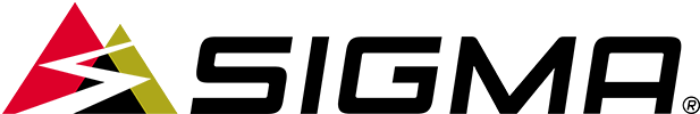PURE 1

Product Support
Here you can find information about your product. In the “Service” tab you will find FAQs and operating instructions. In the “Accessories” tab you will find compatible accessories for your product.
Service
-
Tutorial videos
-
Operation manual
-
OPERATION MANUAL PURE 1 / PURE 1 ATS
-
-
FAQ
-
Are additional accessories needed to transmit and evaluate the trip data?
The trip data can be manually input directly into the software or automatically transmitted using the optionally available docking station.
The docking station not only enables you to automatically transmit data but also to conveniently configure your bike computer via your PC.
It can be purchased from the SIGMA online shop at www.sigma-data-center.com or in store from your specialist retailer.
-
Why is my display reacting more and more slowly/getting darker and darker?
The bike computer’s display can change in very high or low temperatures. In very high temperatures, the display gets darker; in very low temperatures, the display reacts more slowly. As soon as the temperature has cooled down or warmed up, the display returns to the original state. The display’s temperature range is -10°C to +50°C.
-
Maintenance and care of your SIGMA product
Your SIGMA SPORT bike computer is a measuring instrument that must be handled carefully.
After a prolonged period of use, especially if the bike and/or bike computer is/are stored outside, the contacts on both parts should be checked for corrosion. In the event of slight corrosion, you should carefully clean the contacts. Store your bike computer in a cool, dry place. After a prolonged winter break, we advise you to check the batteries in both the computer head and the transmitter(s). Although the power consumption during storage is extremely low, temperature fluctuations can impair the battery quality. When changing the battery, always use branded goods.
When cleaning the bike, remove the bike computer from the bracket. When using a high-pressure washer, avoid spraying the bike computer at close range. Ideal scenario: remove the bike computer from the bracket.
-
How do I switch my bike computer from km/h to mph?
Your bike computer can be switched from km/h to mph in the settings menu (under the function “unit”).
Please note that switching from km/h to mph automatically changes the time from 24h format to 12h format. The wheel size is also automatically converted. For information on how to make the switch, please see the operating instructions.
-
My cable/sensor/bracket is broken/faulty. How can I obtain a replacement?
All SIGMA SPORT bike computer accessories are available on the market. If your retailer does not stock the replacement you can find the product number in the accessories list and order it from your retailer.
-
What battery does the bike computer come with?
Model name CR 2032 CR 2450 PURE 1/ATS x PURE 1 ATS Sensor x BC 5.12 x BC 8.12 x BC 12.12 x BC 14.12 ALTI x BC 16.12 x BC 8.12 ATS x ATS speed transmitter x BC 12.12 STS x BC 16.12 STS x STS speed transmitter x STS cadence transmitter x BC 509 x BC 1009 x BC 1609 x BC 1009 STS x BC 1609 STS x BC 1909 HR x BC 2209 MHR x BC 2209 TARGA x STS chest belt x ROX 8.0 / 8.1 x ROX 9.0 / 9.1 x R1 heart rate transmitter x For information on how to change the bike computer/transmitter battery, please see the set-up instructions.
-
What is my bike computer’s battery life?
Model name Battery life
(years)PURE 1/ATS 1 PURE 1 ATS Sensor 1,5 BC 5.12 3 BC 8.12 3 BC 12.12 1,5 BC 14.12 ALTI 2 BC 16.12 1 BC 8.12 ATS 1 ATS speed transmitter 1 BC 12.12 STS 1 BC 16.12 STS 1 STS speed transmitter 1 STS cadence transmitter 1 BC 509 2 BC 1009 2 BC 1609 2 BC 1009 STS 1 BC 1609 STS 1 BC 1909 HR 1 BC 2209 MHR 1 BC 2209 TARGA 1 STS chest belt 1 ROX 8.0 / 8.1 1 ROX 9.0 / 9.1 1 R1 heart rate transmitter 1 On using quality batteries for one hour per day or 7,300 km per year at an average speed of 20 km/h (batteries available from SIGMA SPORT®).
-
Why is the bike computer displaying the message "Low Bat" even though the voltage reading shows as 3V?
A pure voltage measurement (e.g. with a multimeter) without any battery load does not provide precise information about the (residual) capacity of a button cell battery. The battery can still have a voltage of 3 V without load but of only 2.4 V when under load, e.g. if the wireless receiver is operating.
-
How does Sigma determine if a battery is dead?
The bike computer measures the voltage of the button cell under a defined load. It can then calculate the cell’s residual capacity based on the voltage dip under this load. The “Low Bat” message is activated when the total capacity falls below approx. 25%.
-
Can I change the battery myself without voiding the warranty?
All SIGMA SPORT bike computers come with a battery compartment, which can be opened and closed by the user with the aid of a coin or a tool (supplied). When changing the battery, always note the position of the O-ring placed on the cover to ensure that the bike computer remains watertight.
-
What can be the cause if the bike computer displays no speed?
No speed displayed:– Computer is not correctly slotted into the sensor´s bracket.
– Sleeve has moved over the spoke magnet.
– The distance between the spoke magent and sensor is too big.
– Contacts on the bike computer must be cleaned. Bike computer is faulty.
– There is a break in the sensor cable.
– For ATS bike computers, please check the battery status of the speed transmitter.
Incorrect speed displayed:
– Is the magnet correctly positioned? The magnet should always be positioned parallel and centrally to the sensor. A mark on this indicates the area that the magnet has to pass.– Is the wheel size correctly set? To set the wheel size, please see the operating instructions or the section ‘Entering the wheel size’.
-
What is the maximum speed that the bike computer can display?
The speed is displayed up to 199.8 km/h with a wheel circumference set at 2,095 mm.
-
How do I determine my wheel circumference?
– Measure the wheel diameter in mm or cm and multiply this by 3.14.
– Measure the distance of a full wheel rotation.
Conduct the measurement as follows:STEP 1 Stand your bike upright and position the wheel to which you want to attach the sensor so that the valve is directly on the ground. Ensure that the tire is fully pumped up in accordance with its usage conditions. Mark the position of the valve on the ground with a line or adhesive tape.
STEP 2 Push the bike forwards in a straight line until the valve is back on the ground again after a full rotation. Again, mark the position of the valve with a line or adhesive tape.
STEP 3 The distance between the two marks on the ground is your wheel circumference, i.e. your wheel size in millimeters. -
Which tire sizes are pre-programmed in the PURE 1/ATS?
The following tire sizes are already pre-programmed into the PURE 1:
16“-18“-20“-22“-24“-26“-27“-27.5“-28“-29“-700C
The wheel circumference (roll circumference of the tire) can also be set manually within a range of 500 mm to 3,999 mm. -
Where can I get the DATA CENTER evaluation software?
The DATA CENTER software can be downloaded from the SIGMA online shop at www.sigma-data-center.com.
-
Is my PURE 1 computer compatible with the previous Topline 12 docking station?
No, the new Topline 16 docking station (product no.: 00168) is required for the PURE 1/ATS.
-
Why is nothing appearing on my bike computer’s display despite the battery being inserted?
The bike computers come in ‘deep sleep mode’. This prevents undesired energy consumption during storage. To activate the bike computer, press and hold the SET button on the back of the housing for at least five seconds.
-
Does the PURE 1 ATS / PURE 1 switch on/off automatically?
The bike computer switches off automatically after five minutes (sleep mode activated) providing that no speed signals are received and no buttons are pressed.
PURE 1 ATS
If the PURE 1 ATS is in the handlebar bracket and the antenna icon is visible on the display, the auto-start/stop function is active.On setting off, the computer will automatically wake up from sleep mode and switch on. If no antenna icon is visible, you must press a button.
PURE 1
If the PURE 1 is in the handlebar bracket, the computer will automatically wake up from sleep mode and switch on when you set off. -
How do I attach my bike computer?
You can use the set-up instructions to help you attach your bike computer.
Set-up videos for the individual computers are however also available.
-
Can I use my bike computer in the rain?
All SIGMA SPORT products are spray-resistant so that they can also be used in the rain. The bike computer is not suitable for use when swimming and is not machine washable!
-
How do I turn my bike computer on?
To turn on the bike computer please hold the SET-button on the back of the device for five seconds.
-
How is the wheel diameter determined?
– Multiply the wheel diameter in mm or cm by 3.14.
– Measure the distance travelled in one complete turn of the wheel. -
Why is the bike computer displaying no or incorrect speed?
No speed displayed:
– Is the computer correctly fastened into the bracket?
– Are the contacts on the bracket/bike computer oxidized/corroded?
– Has the sleeve been pushed over the magnet?
– Has the clip-on cover (bearing the word SIGMA) been mounted facing outwards (this can possibly make the gap between the magnet and the sensor too large)? – Image of power magnet
– The gap between the magnet and the transmitter is too large max. 5 mm for the standard magnet and max. 12 mm for the power magnet.
– Is the magnet still magnetized? To test, hold the magnet against a metal object. If the magnet is not attracted to the object, it is no longer magnetized.
– For ATS and/or STS bike computers, check the battery status of the speed transmitter.Incorrect speed displayed:
– Are two magnets attached to the spokes?
– Is the magnet correctly positioned? The magnet should always be positioned parallel and centrally to the transmitter.
– Is the wheel size correctly set? To set the wheel size, please see the operating instructions or the section “Entering the wheel size”.
– For STS speed transmitters and bike computers with automatic second bike detection, is the speed transmitter set to the right bike? -
How do I attach the PURE 1 / PURE 1 ATS?
Information on how to attach the bike computer (attachment of the handlebar bracket/magnet/wireless transmitter) can be found in the set-up instructions. Set-up videos are also available on our website.
PURE 1 ATS
When using wireless bike computers, avoid ‘cross-over set-ups’ (wireless transmitter attached on the right, bike computer attached to the left of the handlebars).
The wireless transmitter and bike computer should always be attached to the same side. -
How do I connect my bike computer with the SIGMA LINK app?
Please make sure your smartphone supports the required NFC connectivity. Turn on NFC on your bike computer. Open the SIGMA LINK app on your smartphone and choose the bike computer you want to connect. To transfer data please hold your smartphone next to your smartphone’s NFC chip. Be sure not to use any covers on your phone.
-
Which min./max. wheel circumference can be set as value?
Wheel circumference min. 500 mm
Wheel circumference max. 3999 mm
With the ROX 12.0 GPS, even an input less than 500 mm can be adjusted.
-
How can I obtain a replacement?
Accessories are available in the SIGMA Webshop.
-
What warranty claims do I have?
As a manufacturer, we would like to point out that the legal warranty for this product. The warranty period is two years from the date of delivery of the goods to the end customer. Within this period, we are liable for material defects that already existed at the time of handover.
Batteries and rechargeable batteries:
Batteries and rechargeable batteries are subject to the statutory warranty. However, please note that batteries are consumables with a limited lifespan. This does not include a natural loss of capacity due to use. -
When am I entitled to make a warranty claim?
You can make a warranty claim in relation to material and workmanship defects. The warranty does not cover batteries, wear-and-tear parts, wear caused by commercial usage, or accidents.You are only entitled to make a warranty claim if the SIGMA product itself has not been opened without authorization and the receipt of purchase is provided.
-
Accessories

Cable Kit 2032 (90cm)

Cable Bracket 2032 (150 cm)

Cable Bracket 2032 (90 cm)

Spoke Magnet
- 1